Introduction: Why AI is Transforming Excel Workflows
Microsoft Excel software has traditionally been the most effective tool to manage data and perform calculations as well as generate reports. A total shift has occurred to the world in 2025. The recent developments in Artificial Intelligence (AI) enable automated work execution through Excel while providing AI-based data analysis and predictive forecasting functions. All Excel users from students to finance professionals and small business owners benefit from the Best AI Tools for Excel because these tools unite efficiency with enhanced productivity metrics.
This article reviews freely available best AI tools for Excel well as paid versions that enhance spreadsheet performance and automate data management tasks while delivering sophisticated intelligent features.
Benefits of Using AI Tools in Excel
1. Automate Repetitive Tasks
AI tools for Excel can handle time-consuming tasks like data entry, formatting, and applying formulas. This automation enables users to do analysis and not concentrate on manual activities and thereby increase productivity. It is particularly valuable for huge datasets which take hours to complete traditionally.
2. Improve Accuracy and Reduce Errors
Errors are always a result of a manual data handling. AI tools for Excel help reduce these errors by offering smart suggestions, identifying anomalies, and correcting data in real time. This adds up to reliability and cleaner, yet more accurate spreadsheets for the students, professionals, as well as for the data analysts.
3. Simplify Data Analysis
With AI tools for Excel, users can analyze large volumes of data without writing complex formulas. These tools find trends, summarize and visualize with the mere issue of a command. Newcomers aren’t going to spend ages getting insights, the data analysis is also not going to be into the techie stuff.
4. Enable Natural Language Use
Instead of being taught complex Excel functions, users can now type such commands as “show top-performing products. AI tools for Excel understand natural language and translate it into actions, saving time and effort while making the tool more user-friendly for non-technical users
5. Boost Decision-Making Power
By offering predictive analytics, trend forecasting, and instant summaries, AI tools for Excel help users make smarter decisions. These observations are of value in business, learning, and research because users can act on data more quickly and confidently.
Top 5 Best Ai Tools for Excel Users
1.Microsoft Copilot for Excel
Microsoft Copilot for Excel is one of the smartest AI tools for Excel available today. It is designed to help facilitate your work flow by making AI functions a direct part of Excel. Copilot simplifies the generation of formulas, searching through the data, charting, and sorting your spreadsheets simply by typing in English instructions.
Why use it?
By automating the routine tasks and increasing accuracy Copilot brings Excel to more people, at all levels of expertise. Whether it’s entering data like a student, or writing reports as a business analyst, Copilot helps cut down on repetitive tasks and, so elevate your productivity.
How to use it?
Copilot is only compatible with a Microsoft 365 Business or Enterprise plan, sign up for the respective subscription to begin. When you turn on Copilot, you’ll find a new sidebar in Excel in which you can ask your questions or give commands. You’ll get suggestions from Copilot or changes automatically translated to your spreadsheet.
Key Features:
- Natural language prompts to generate formulas
- AI-assisted data cleaning and formatting
- Instant chart creation and data visualizations
Official Website: https://www.microsoft.com/en-us/microsoft-365/copilot

2. ChatGPT Excel Plugin
The ChatGPT Excel Plugin is one of the most helpful AI tools for Excel in 2025. You can profit from smarter work in Excel by receiving immediate answers, creating formulas, and solving problems because of its AI capabilities. This tool is good to everyone from students to professionals to help working efficiently and avoiding common Excel challenges.
Why use it?
Never before has it been so easy to study Excel formulas and data logic for students or beginners, or for professionals. When using it, you will learn to work better and obtain skills on Excel.
How to use it?
This plugin is only available to GPT-4 (ChatGPT Plus) users. Log into Chat GPT with the plugin activated and upload your excel file, get advice through questions or instructions. ChatGPT makes your work easier by teaching you formulas and corrections, and explaining their logic.
Key Features:
- Formula generation and correction
- Spreadsheet analysis using plain language
- Easy-to-use for beginners
Official Website: https://openai.com/chatgpt
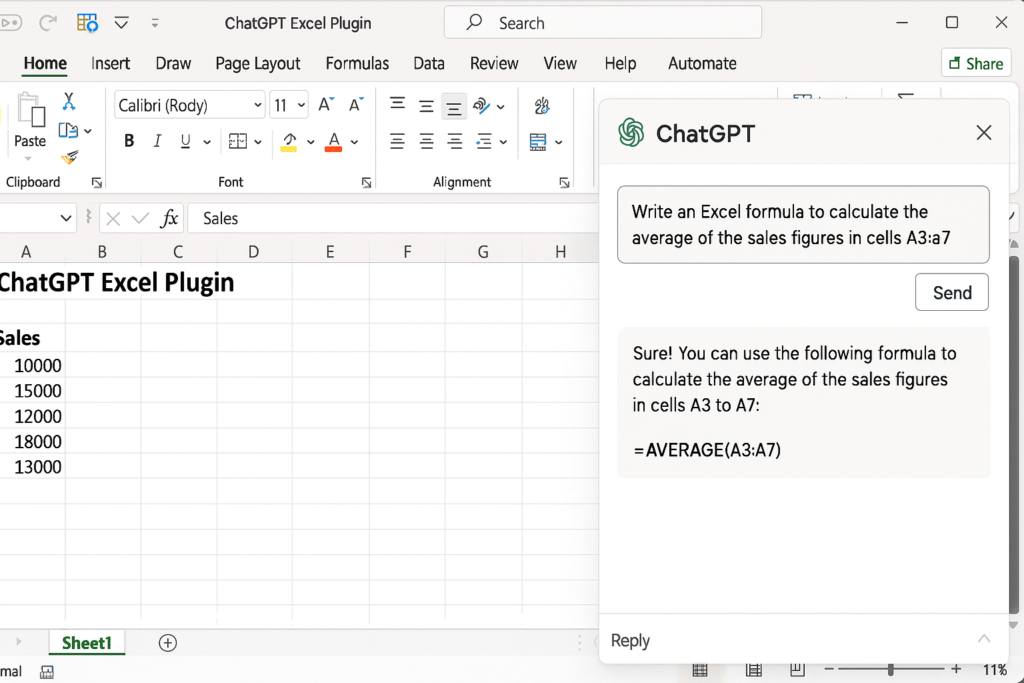
3.Power BI Excel Integration
Power BI Excel Integration is one of the most powerful AI tools for Excel users. You can easily connect your Excel data with the Power company BI, allowing to make an intricate analysis, dynamic display of data, and real-time updates for dashboards. The application of AI insights allows them to identify patterns, forecast what the data does, and determine it for the basis of decisions. For professionals and teams, this solution seamlessly transforms simple spreadsheets into interactive, insightful dashboards by a few clicks.
Why use it?
This feature is especially helpful for professionals who want to generate dynamic reports or identify patterns, or lead predictions. It changes your Excel data into interactive charts and uses AI to find insights.
How to use it?
Upload your Excel-data to Power BI or use the in-built “Analyze in Power BI” function in Excel to begin analysis. Second, you are able to create dashboards, apply filters, and ask questions in plain English, for example, “Which month had the most sales?”
Key Features:
- AI-powered data analysis
- Interactive dashboards
- Seamless sync with Excel files
- Supports real-time data updates
Official Website: https://powerbi.microsoft.com
4. FormulaBot
FormulaBot is one of the smartest AI tools for Excel, designed to turn plain English into complex Excel formulas instantly. It helps all users, but in particular beginners, to easy execute tasks rapidly with fewer errors. Tick your requirements and FormulaBot generates the right formula without manual interference. FormulaBot is perfect whether you are a student, professional or looking for an easy way to work with excel.
Why use it?
Exclusively for novices, students and people afraid of Excel formulae, this edition makes formula creation easier. For the or percentage change or IF statements, FormulaBot streamlines the workflow to be quick and sharp.
How to use it?
Explore FormulaBot’s site, type your instruction for instance “Calculate 10% commission on sales,” and you will get your correct excel formula instantly. Just copy and paste it to your spreadsheet to use it at once. It explains complex formulas for you in a simpler way breaking down each component to show you the purpose of each.
Key Features:
- Converts text to formulas
- Explains formulas step-by-step
- Supports advanced Excel functions
- Affordable and easy to access
Official Website: https://formulabot.com
5.Lumelixr AI for Excel
Lumelixr AI for Excel is one of the most powerful AI tools for Excel, designed for businesses handling large datasets. Lumelexir AI can automate data cleaning, order, and analysis and help save you precious hours doing manual work. Using things like discovering strange patterns and providing wise suggestions, Lumelixr helps the users excel in Excel interactions. It positions Excel among high-end data intelligence tools, especially for savvy operators of data management.
Why use it?
It sometimes takes a lot of time when cleaning and organizing data by hand. Using AI at its heart, Lumelixr addresses common data challenges such as elimination of duplicates, identification of issues, filling the gaps, and automatically producing detailed reports. It serves as a useful tool specifically for people who work in finance, sales, and operations.
How to use it?
After installation as an excel plugin, Lumelixr will examine your spreadsheet for problem. Apart from suggesting improvements, it provides summaries and aids to generate clear data visualizations. Whether it’s basic Excel files or large data repositories, Lumelixr adjusts.
Key Features:
- Smart data cleaning and formatting
- Detects errors and missing values
- Summarizes large datasets visually
- Scalable for enterprise-level projects
Official Website: https://www.lumelixr.ai
Conclusion
In today’s fast-paced digital world, leveraging the best AI tools for Excel is no longer optional—it’s essential. If you are a student who needs to organize assignments, a novice, who builds Excel knowledge, or a specialist working with huge datasets in Excel – these tools will help you improve your productivity and precision dramatically. From automating redundant work to powering smart insights and predictive analysis, AI-enabled tools such as Microsoft Copilot, Power BI integrations, and ChatGPT plugins — are transforming ways of working with sheets.
Choosing the best AI tools for Excel depends on your specific needs—some excel at data visualization, others at formula generation or automation. Much of these tools have features that step the beginner and yet have powerful features for the advanced user.
Now that AI keeps improving, Excel gets more powerful and simple. Don’t become a dinosaur – test these tools and take your workflow to the next level while remaining on top in the data game.
FAQs About AI Tools for Excel
1. What are the best AI tools for Excel in 2025?
Some of the best AI tools for Excel include Microsoft Copilot, ChatGPT plugins, Power BI, SheetAI, and Ajelix AI, each offering different levels of automation, data analysis, and productivity features
2. Are there free AI tools for Excel?
Yes, the tools i.e. ChatGPT (restricted usage), SheetAI (free tier), Zoho Zia include free versions that provide basic AI support to advance work.
3. Can AI tools replace manual Excel work completely?
AI can dramatically eliminate repetitive tasks and can increase the accuracy, but manual review and knowledge in a domain are still required in many of the cases.
4. How do I integrate AI with Excel?
Most tools connect using plugins, add—ons, or API connection. Microsoft Copilot is directly integrated into Excel while the other’s like ChatGPT or Power BI require linking data or exporting.
5. Is Microsoft Copilot available to all users?
Anyone with Microsoft 365’s Business or Enterprise subscription can access Microsoft Copilot. It does not form part of the standard personal plans.
6. Do AI Excel tools work offline?
Applied to AI tools most of them require internet connection to process data, specifically those that use cloud-based AI such as OpenAI’s GPT models.
📖 Read More Artical
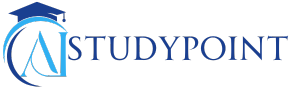

👍